We know how frustrating it is to have a strong website that barely shows up in Google search.
Content and design play a role, but without technical SEO, even your best pages can be ignored by search engines. It’s the part that makes sure your site loads quickly, can be crawled and indexed properly, and meets the expectations of platforms like Google.
Search engine optimisation requires helping Google understand what your site is doing behind the scenes. That’s what website technical SEO basically handles.
Today, we’re here to walk you through the essential steps, tools and fixes that improve your site’s health and visibility where it matters most.
Let’s get started with us.
Build Your Technical SEO Checklist
You can have great content and a clean design, but if your website has crawl errors, broken links or slow load speeds, it will struggle to rank. A technical SEO checklist helps you fix those problems before they start.
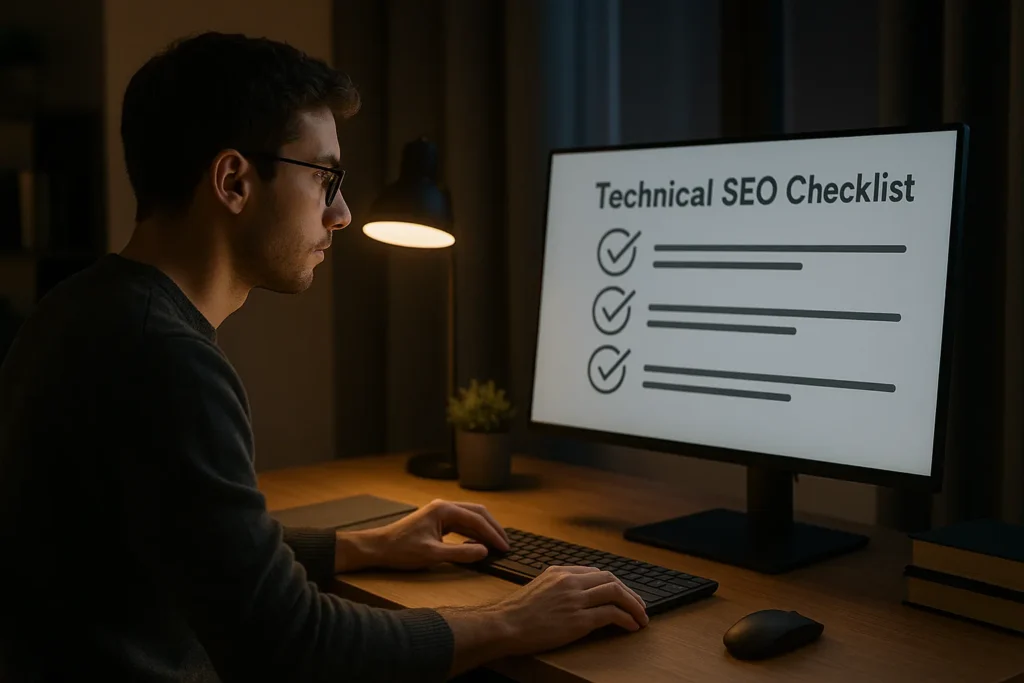
It gives you a system to keep your site healthy, visible and running smoothly. That means fewer surprises, more consistent traffic and a better experience for your visitors.
Here’s what your checklist should include:
- Crawlable in Google Search Console?
Start with a crawl report. This shows whether your pages are being indexed properly, flags any blocked URLs or sitemap errors, and highlights pages Google is skipping. - Fixed broken links and redirect issues?
Use a site crawler like Screaming Frog to scan your internal links. Broken links lead to dead ends that frustrate users and stop search engines from crawling the rest of your site. Redirects should be clean and avoid unnecessary chains. - Tested mobile usability and responsiveness?
Open your site on different phones and tablets. Your layout should adjust cleanly, buttons should be easy to tap, and text must be easy to read. This directly affects rankings and bounce rates. - Improved load speed across key pages?
Compress large images, remove unused plugins and streamline your code. Load speed is a ranking factor and a key part of user experience. Even a two-second delay can drive people away. - Added structured data where relevant?
Use schema markup to help Google understand your content. It’s especially useful for product pages, FAQs, and reviews. This can also help your pages appear with rich results in search. - Run a full site audit each month?
Use SEO tools like Sitebulb, Semrush or Ahrefs to run a technical audit. These tools flag issues you might miss and help you track fixes over time.
The goal isn’t to tick everything off once and move on. A good technical SEO checklist is part of your regular workflow. It keeps your site fast, clean and visible without constant firefighting.
How Search Engines Crawl and Index
Every search engine relies on crawlers, also called bots or spiders, to discover content across the internet. These search engine bots visit your site, scan your pages, and decide what to include in Google’s index.
If something prevents these bots from accessing your site, your content may never appear in search results. That’s why it’s important to understand how crawling and indexing work, because they form the foundation of visibility.
Crawling comes first. They explore your site by following internal and external links. Once the crawl is complete, indexing begins. This is when the search engine decides whether a page should be stored and shown in search results.
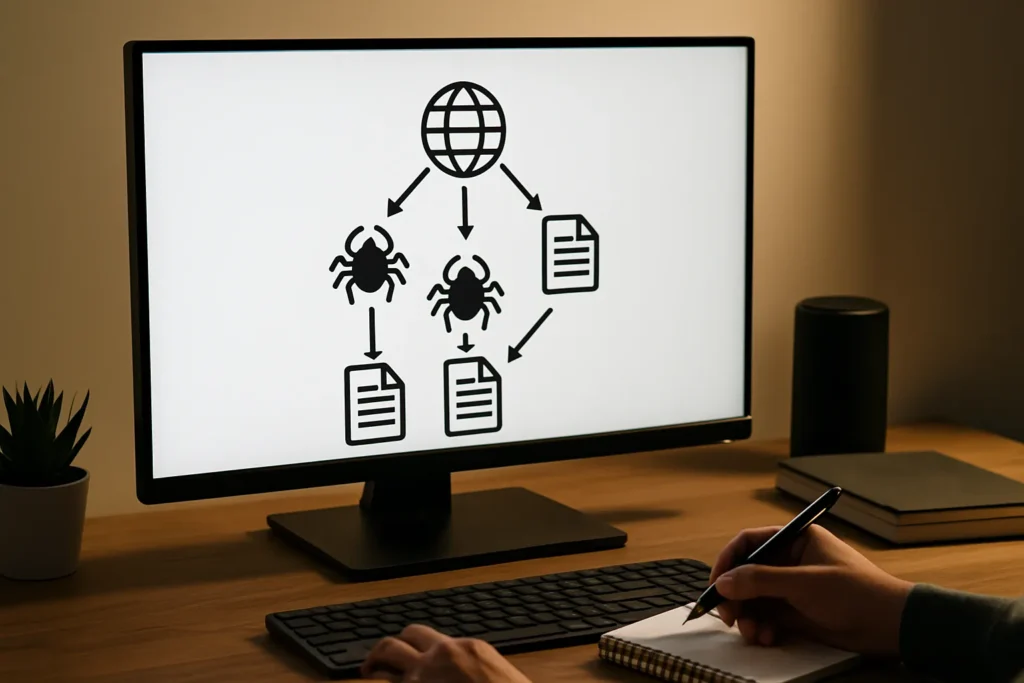
To make this process easier, a well-structured XML sitemap is essential. It works like a directory, guiding bots toward your most important pages. However, relying on a sitemap alone isn’t enough.
This is the time to see the potential of the robots.txt file. It sits in your root directory and tells search engines which areas of your site they can and cannot visit. If the file is misconfigured, it might accidentally block pages or even your entire site from being crawled.
To stay in control, check both your robots.txt file and sitemap settings regularly using Google Search Console. Together, they help search engines navigate your site properly and improve your chances of being indexed.
When you understand how bots operate and what they need, you can build a website that search engines can access, read and rank with confidence.
What Impacts Search Results Behind the Scenes
Strong rankings don’t come from content alone. Technical SEO issues often go unnoticed, but they quietly influence how your site performs in search. When these problems stack up, they block search engines from accessing and understanding your content properly.
Below are five issues worth checking during any site audit:
- Duplicate content confuses search engines
When two or more pages on your site contain similar or identical content, search engines struggle to decide which one to rank. This can lead to both pages being ignored. To fix it, either rewrite one of the pages or add a canonical tag to show which version should be indexed. - Broken links and error pages damage trust
If your site contains links that lead to 404 pages, it disrupts the user experience and breaks the flow of crawling for bots. Even a handful of broken links across your entire site can weaken how search engines assess your quality. Tools like Sitebulb or Ahrefs can help you locate and fix them quickly. - Redirect chains reduce crawl efficiency
A simple redirect should send users (and bots) from Page A to Page B directly. A redirect chain happens when Page A redirects to B, then B redirects to C, and so on. These chains slow everything down. Instead, update links so they point directly to the final URL. Use your CMS or a redirect plugin to simplify them. - Site uptime and server speed affect access
If your site is regularly down or takes too long to load, Google may visit it less often. Uptime monitoring tools can alert you to outages, and choosing a reliable host helps keep your server performance steady. - Messy site structures create crawl barriers
Pages buried several layers deep or lacking internal links are harder for bots to find. Make sure important content is no more than three clicks from the homepage. Link to it from other related pages to make sure it gets discovered.
To spot and fix these issues, we recommend running a full technical check-up using a trusted site audit tool. These tools flag hidden problems, suggest fixes, and help you stay ahead of ranking issues before they affect your traffic.
Optimising Site Architecture for Better SEO
Site architecture tells search engines what matters on your site. If your structure is messy or inconsistent, it’s harder to rank, even with strong content. A clean, logical layout builds trust with crawlers and keeps users from bouncing.
Keep your top-level pages broad, and nest related topics underneath them. This “silo” approach creates a content hierarchy that mirrors how people search. For example, a main page on digital marketing can branch into SEO, email, and social media.
Use internal links to tie topics together. Google pays attention when pages support each other. This builds context and strengthens authority. Link to your important pages from multiple spots across your site, not just the navigation menu.
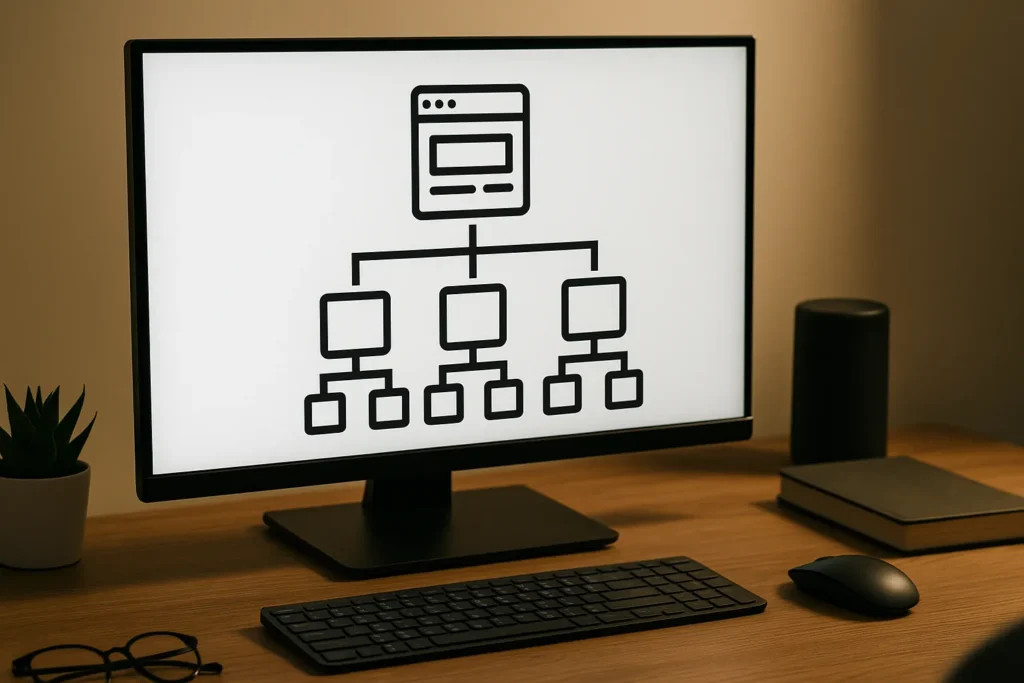
For a quick fix, run your site through Screaming Frog. It highlights orphaned pages, poor structure and weak link depth. Adjusting your layout helps more of your pages get discovered and indexed.
When you make your structure easier to follow, it helps search engines understand your site and helps visitors find what they’re looking for faster.
Core Web Vitals: What Google Actually Cares About
If your site is slow or unstable, people won’t wait around. They’ll leave, and Google will notice. That’s why Core Web Vitals matter. They focus on how your website performs in real time, especially for mobile users.
These metrics measure how fast your site loads, how responsive it feels, and whether the layout stays steady as it loads. When they’re not working well, users bounce quickly, and search rankings often drop.
Core Web Vitals include:
- Largest Contentful Paint (LCP): The Time it takes for your main content to appear.
- First Input Delay (FID): How quickly your site responds when someone clicks or taps.
- Cumulative Layout Shift (CLS): Whether the layout moves around as the page loads.
These aren’t optional. Google uses them as part of its ranking system. They also shape how real people feel about your website. Slow page speeds lead to frustration and fewer conversions.
The good news is you can fix them. To improve Core Web Vitals:
- Compress images and use modern file formats.
- Limit large scripts that delay interactions.
- Use browser caching and a reliable host.
- Test your site with PageSpeed Insights or Lighthouse.
When your site loads smoothly and feels stable, users are more likely to stay and engage. That sends strong signals to Google and helps your pages climb higher in the search results.
Track Performance Using Google Analytics
If you want to know how your technical fixes are working, Google Analytics is the place to start. It helps you understand how people use your site, what they’re doing, and where things might be going wrong.
Technical SEO isn’t only about bots and crawl reports. It’s about improving the experience for real users. Google Analytics lets you measure that impact. You can track bounce rates, time on page, and device behaviour. Each of these shows how well your site is performing in practice.
For example, if mobile users are leaving quickly, that could point to layout or loading issues. If a particular page has high traffic but low engagement, it might need a better internal link or a faster load speed.

Connect Google Analytics with Search Console to get even deeper insights. Together, they show which pages bring in traffic, how people find you, and whether your keyword rankings are improving.
Keep an eye on:
- Pages with high exit rates
- Slow-loading pages or mobile drop-offs
- Changes in bounce rate after technical updates
The goal is to match technical improvements with real results. When your changes help site visitors stay longer and interact more, that’s a strong sign your SEO efforts are working.
Robots.txt: Your Site’s Gatekeeper
We touched on it earlier, but now it’s time to look more closely. The robots.txt file is a simple tool that has a big impact on how search engines interact with your site. It gives instructions to bots about which parts of your site they should crawl and which parts they should ignore.
When it’s done well, it helps search engines focus on your most valuable content. When it’s misconfigured, it can block your entire site or hide important pages from search.
Most sites use robots.txt to allow access to public pages and block folders like admin areas or login screens. If your site uses staging environments or duplicate versions of content, this file helps keep them out of search results.
You can view and test your robots.txt file using the “robots.txt Tester” in Search Console. This tool lets you check if anything is being blocked by mistake.
Here’s what to look for in a healthy setup:
- The file should not block your entire site
- Your important pages should always be accessible
- Directives should be simple and kept up to date
The robots.txt file might only take a few minutes to check, but it plays an important role in your overall technical SEO. Make it part of your regular maintenance routine.
Common Technical SEO Issues and Their Impact
You might think your site’s in good shape, but under the surface, there could be issues quietly holding it back. These are the kinds of problems you don’t always notice at first, but they affect rankings, traffic, and trust over time.
Let’s take a look at four of the most common ones worth checking during a site audit.
Why duplicate content creates confusion
When two or more pages contain similar text, Google may not know which one to rank. This weakens visibility and can hurt both pages. Use canonical tags or combine similar content to avoid sending mixed signals.
How broken links damage trust
Clicking on a link and landing on a broken page feels like hitting a wall. It breaks user flow and stops search engines from crawling deeper. Use a crawler like Ahrefs or Sitebulb to fix broken links and keep your site clean.
What redirect chains really cost you
Redirects help send traffic to the right place, but long chains slow things down. If Page A redirects to B, then B to C, bots waste time. Link directly to the final destination wherever possible to make your site faster and easier to index.
The impact of missing internal links
Your most important pages need links pointing to them from other parts of your site. Without that, they’re harder to find and rank. Add internal links from related blog posts, service pages or FAQs to give them more visibility.
Actionable Tip: A regular site audit helps you stay ahead of these issues. Fixing them early keeps your site strong, stable and easier to grow.
Don’t Forget On-Page SEO and Schema Markup
Technical SEO often focuses on the back end, but what appears on each page still matters. On-page SEO ensures that your content is easy to understand, properly structured, and clearly targeted for both users and search engines.

Here are some essentials worth checking:
- Title tags and meta descriptions
Make sure every page has a clear, keyword-focused title and a unique meta description. These appear in search results and influence click-through rates. - Use of headers and structured formatting
Break content into sections using H1, H2 and H3 tags. This makes your pages easier to scan and helps search engines understand the layout. - Optimise for readability
Short paragraphs, clear language and mobile-friendly formatting improve engagement. Most content management systems let you preview how a page will look on different devices. - Internal linking and keyword placement
Add internal links to related content and place target keywords naturally in the first few lines. This supports both navigation and rankings. - Schema markup and structured data
Use schema to highlight elements like reviews, FAQs, or product details. When you add structured data, it can help your content appear as rich snippets in search results. It gives you more space and visibility.
Tools like RankMath, Yoast or Schema Pro make it easier to manage these features, even if you’re not a developer.
Final Takeaway: Getting your on-page setup right ties all your SEO efforts together. It makes your site easier to read, easier to rank and more useful for every visitor.
Recap and What to Do Next
Technical SEO can seem overwhelming at first, but most of it comes down to a few key habits. When your site loads fast, links work properly, content is structured clearly, and search engines can find what they need, your visibility improves.
You don’t need to fix everything in one go. A checklist, a few free tools, and a regular routine can take your site from “good enough” to genuinely competitive. The work you put in now will pay off with better rankings, more consistent traffic, and a smoother experience for your visitors.
Need help getting started or want a second opinion?
Click2Rank helps businesses fix technical issues, improve site health, and turn those improvements into real results. Explore our services and let’s take your website further.



